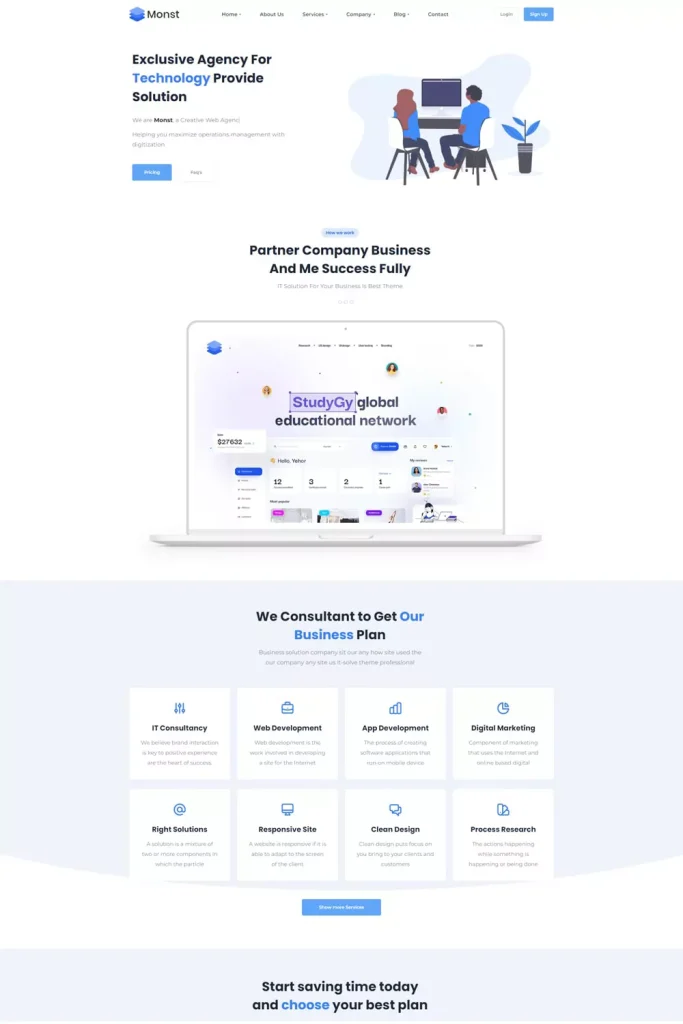Frequently Asked Questions
Getting Started
- 1. How do I install ChatBar AI?
-
Easy. Paste your website URL, choose your AI model, and add a short code snippet to your site. No coding experience is required. No special tools are needed. The setup works with most popular website platforms.
- 2. Do I need to train the AI?
-
No. ChatBar AI automatically reads your website and creates an assistant based on your existing content and tone. This means you can launch without spending time writing scripts or uploading documents.
- 3. How soon will ChatBar begin working?
-
Most users see it working within hours. As visitors interact with the assistant, you will start receiving insights immediately. You can monitor activity in real time from your dashboard.
- 4. Can I customize how ChatBar appears and responds?
-
Yes. You can change the icon, greeting, and response style to align with your brand’s voice and appearance. This helps ChatBar feel like a natural extension of your website.
Performance and Value
- 5. Will ChatBar help increase leads or sales?
-
Yes. By providing quick and accurate answers, ChatBar helps visitors find what they need, which often leads to higher engagement and conversion rates. It can guide users from questions to actions like signups or purchases.
- 6. Does ChatBar replace my support team?
-
No. ChatBar handles common questions so your team can focus on more complex or high-priority tasks. It improves overall efficiency by reducing repetitive workload.
- 7. How can I measure ChatBar’s performance?
-
You can view detailed analytics in your dashboard, including engagement levels, top questions, and visitor behavior. These insights can help improve your content and support strategy.
Content and Accuracy
- 8. What happens if ChatBar cannot answer a question?
-
If ChatBar is unsure, it can suggest related pages or escalate the question to your team. You control how this process works. This ensures your visitors are still supported even when the AI doesn’t have the answer.
- 9. How do I keep ChatBar updated when I change my site?
-
You can rescan your website at any time, or set up regular scans so ChatBar always reflects your latest content. This keeps your assistant accurate and aligned with your current offerings.
Security and Compatibility
- 10. Is ChatBar secure?
-
Yes. ChatBar uses secure encryption and complies with privacy regulations such as GDPR to keep your data safe. Your information and your customers' data remain private and protected.
- 11. Is ChatBar compatible with my website platform?
-
Yes. ChatBar works with all major platforms, including WordPress, Shopify, Webflow, Squarespace, and others. You can integrate it by copying a single code snippet into your site’s settings.
- 12. Can I use my own AI model with ChatBar?
-
Yes. You can use one of the supported models or bring your own for full flexibility and control. This lets you choose the AI that best matches your performance goals or privacy requirements.
- 13. Does ChatBar support multiple languages?
-
Yes. ChatBar can detect the visitor’s preferred language and respond accordingly. This is ideal for businesses serving international audiences or multilingual regions.