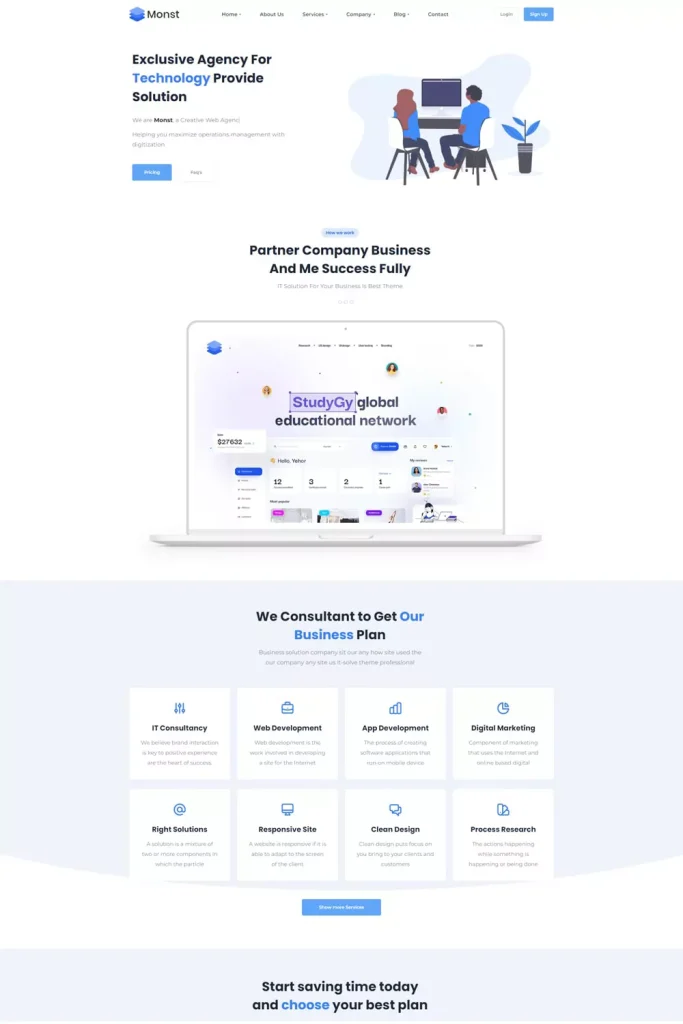Shared Projects in ChatGPT: A Game-Changer for Power Users
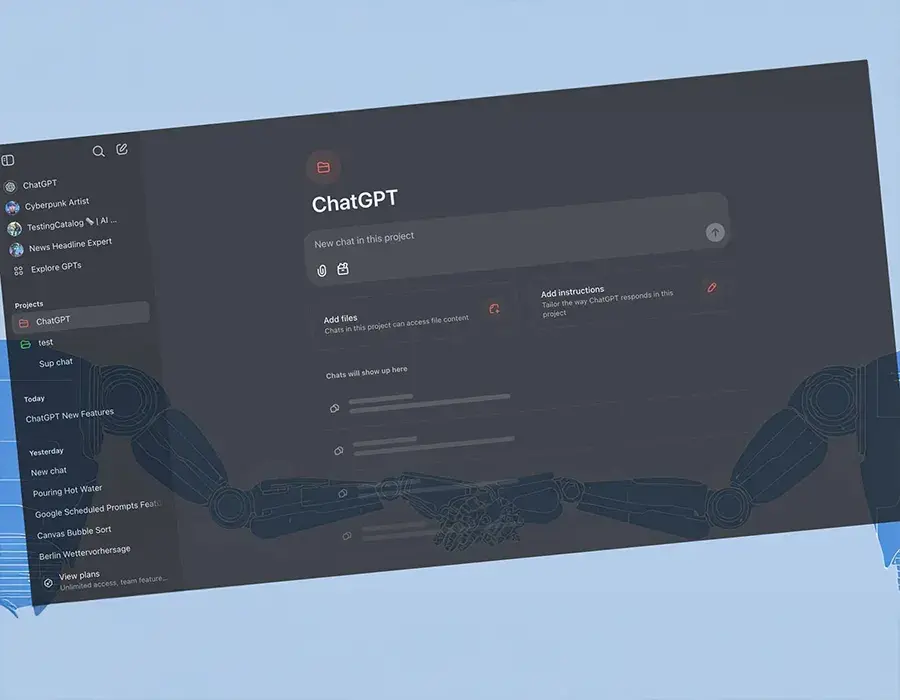
Author: Ryan McClure
Published Date: September 30, 2025
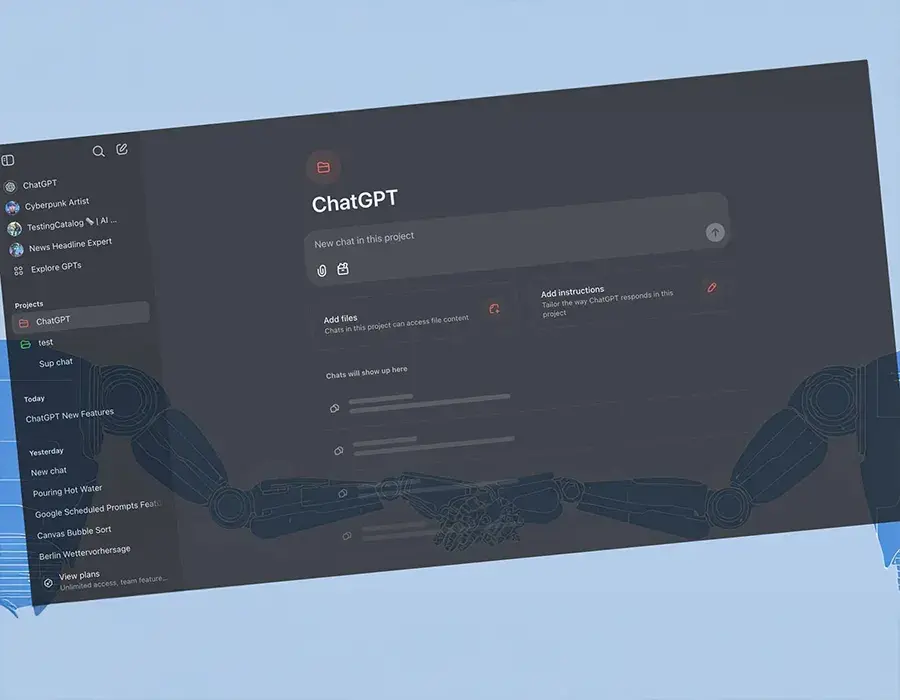
At ChatBar AI, we’re constantly exploring new ways to turn everyday AI into a real productivity engine and sharing important finds along the way. If you’re a ChatGPT Power User, you’re going to love the recent new ability to share Projects. For anyone working with ChatGPT this is more than just a minor update. It’s a major step forward in how teams can collaborate with AI.
If you’re new to Projects or Custom GPTs (aka “GPT Assistants” or “GPTs”), then you’re likely not getting your money’s worth out of your current use of ChatGPT. While the regular ChatGPT is great for spur of the moment, generic requests like “Summarize this email thread” or “Take notes as I dictate and then summarize” it has no memory and sources its knowledge from across the Internet. It includes all the data OpenAI used to train the model you’re using. But if you want it to focus, and only think about certain documentation – like a specific website or a specific document library – you need to switch to a RAG AI.
Don’t worry, you don’t even need to know what RAG stands for to do this – you just need to
“Create a GPT” or “Create a Project” in your ChatGPT user interface. *If you do want to know more about Retrieval Augmented Generation there is a free course on the topic for business decision makers available here.
Projects in ChatGPT function as organised workspaces where you bring together conversations, documents, and context. It considers all the chats inside the project when responding. Instead of juggling scattered chats or losing track of files, a Project keeps everything connected to a single theme. For example, our ChatBar AI Marketing Project houses strategy documents, campaign drafts, and creative direction – all in one place. IE: I asked ChatBar AI Marketing to give me feedback on this article around tone and technical accuracy.
Example Projects
The Boy’s School Project
A Project, that I can now share with my wife, to keep our 15-year-old and 5-year-old son’s various school-related details. It has emails from teachers and each of their curriculum and syllabi:
“What is Liam supposed to be focused on this week for school?”
ChatBar Marketing Project
A Project, that I can now share with my team, that has a repository of a) All our current documentation, b) All the related chats in the project and c) specific instructions to deliver feedback and critique instead of generating content:
“Give me feedback on this blog article.”
The new ability to share Projects takes this a step further. What was once a private workspace is now a collaborative hub for our whole team. Sharing allows entire teams to access the same knowledge sources, build from the same drafts, and contribute to the same workflows. The potential is for smoother collaboration, less duplication of effort, and a clear single source of truth.
For anyone aiming to become a true ChatGPT Power User, this is the sort of functionality that separates casual users from professionals. Shared Projects are not just about convenience – they’re about building scalable systems. They enable teams to design workflows where context isn’t lost, collaboration is built-in, and outputs remain consistent.
GPTs have been around for a few years now and allow you to set up an informed AI assistant that is focused on whatever content you give it, along with specific instructions on how to deliver responses. There are many of these available for free in the ChatGPT ecosystem but it’s quick and easy to make one yourself. Here’s a few examples of my own.
Example GPTs
Asana GPT
A public GPT using a Connector to my Asana project management tool:
“Mark this task complete. What’s left over from last week and what are my priorities for this week?”
Video Prompt Wizard GPT
A GPT my team can all use to get quick prompts for AI gen tools like Veo 3, MidJourney and Manus. It has a curated list of instructions for each and we quickly turn her to have our layman prompts turned into specialist prompts for whatever we’re using:
“Give me a Veo 3 prompt to have this product image combined with this background video.”
The real advantage comes when you combine a shared Project with a Custom GPT. The Project acts as your organised workbench, holding all the context and materials. The GPT becomes your content-focused AI assistant, applying that context to generate informed copy, simulate conversations, or deliver consistent marketing outputs. Together, they form a powerful cycle that moves seamlessly from idea to execution.
You don’t need to be an AI expert to use these tools but they do need to be managed. The documents they use as their “knowledge” need to be kept up to date and you may find that irrelevant chats in a Project might need to be pruned now and then, but this is a small price to pay for the output improvement. Every RAG AI system needs to have carefully curated documentation. For example, ChatBar uses RAG AI to provide a superior AI chat experience that make conventional “chatbots” look sad. If you want to know more about how RAG can help your business accelerate real, practical AI adoption, check out the free course we offer on the subject: ChatBar RAG AI. ChatBar RAG uses a proprietary scan of your website to create AI Chat for your business that does not hallucinate, stays on brand and on message.
Ask ChatBar: Want to know more about the difference between At ChatBar AI Learning, we teach that mastering ChatGPT isn’t just about clever prompting – it’s about harnessing features like shared Projects to build workflows that truly scale. By integrating Projects and GPTs into your process, you don’t just work faster – you work smarter, more collaboratively, and with far greater impact. You are no longer using AI Chat, you’re using RAG AI Chat. Big difference!
As this feature rolls out more widely, we’ll be covering how to set up, share, and optimise your Projects inside the upcoming ChatBar AI Learning’s ChatGPT Power User training course. For now, one thing is clear: shared Projects in ChatGPT unlock a new level of collaboration for anyone serious about making AI work for them.